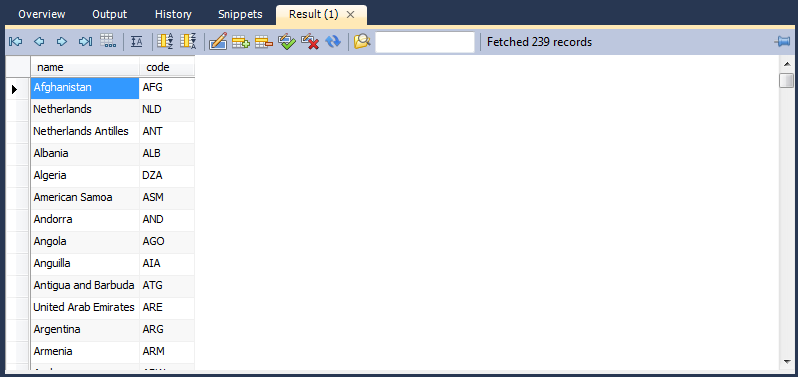The results area of the screen shows the results from any queries that have been executed. If the script contains multiple queries then multiple result tabs will be generated, one for each query that returns results.
Controls are provided to allow you to easily move over the results. These are shown in the following screenshot:
There are a number of controls available. The controls from left to right are:
Move to first row - Highlights the first record in the current result set.
Move to previous row - Highlights the previous record.
Move to next row - Highlights the next record.
Move to last row - Highlights the last record in the current result set.
Toggle wrapping of cell contents - The data in the cell can either be truncated or wrapped. This button allows you to toggle between these options.
Sort Ascending - Sorts selected column in ascending order.
Sort Descending - Sorts column in descending order.
Export record set to an external file - Outputs record set to a CSV, HTML or XML file as required.
Refresh Data from Data Source - Refreshes the current result set from the data source.
Search for substring within data - search data for the string entered in the search box.