- 20.2.3 Connector/NET Visual Studio Integration
- 20.2.3.1 Making a connection
- 20.2.3.2 Editing Tables
- 20.2.3.3 Editing Views
- 20.2.3.4 Editing Stored Procedures and Functions
- 20.2.3.5 Editing Triggers
- 20.2.3.6 Editing User Defined Functions (UDF)
- 20.2.3.7 Cloning Database Objects
- 20.2.3.8 Dropping Database Objects
- 20.2.3.9 Using the ADO.NET Entity Framework
- 20.2.3.10 MySQL Website Configuration Tool
To create a new view, right click the Views node under the connection node in Server Explorer. From the node's context menu, choose the Create View command. This command opens the SQL Editor.
You can then enter the SQL for your view.
To modify an existing view, double click on a node of the view you wish to modify, or right click on this node and choose the Alter View command from a context menu. Either of the commands opens the SQL Editor.
All other view properties can be set in the Properties window. These properties are:
Catalog
Check Option
Definer
Definition
Definer
Is Updateable
Name
Schema
Security Type
Some of these properties can have arbitrary text values, others accept values from a predefined set. In the latter case you set the desired value with an embedded combobox.
The properties Is Updatable and
Schema are readonly.
To save changes you have made, use either Save or Save All buttons of the Visual Studio main toolbar, or just press Ctrl+S.

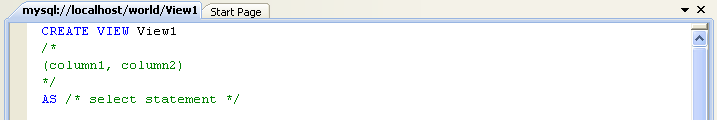
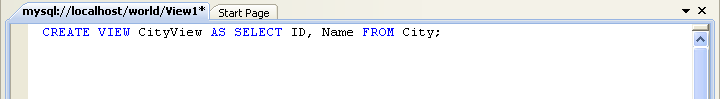
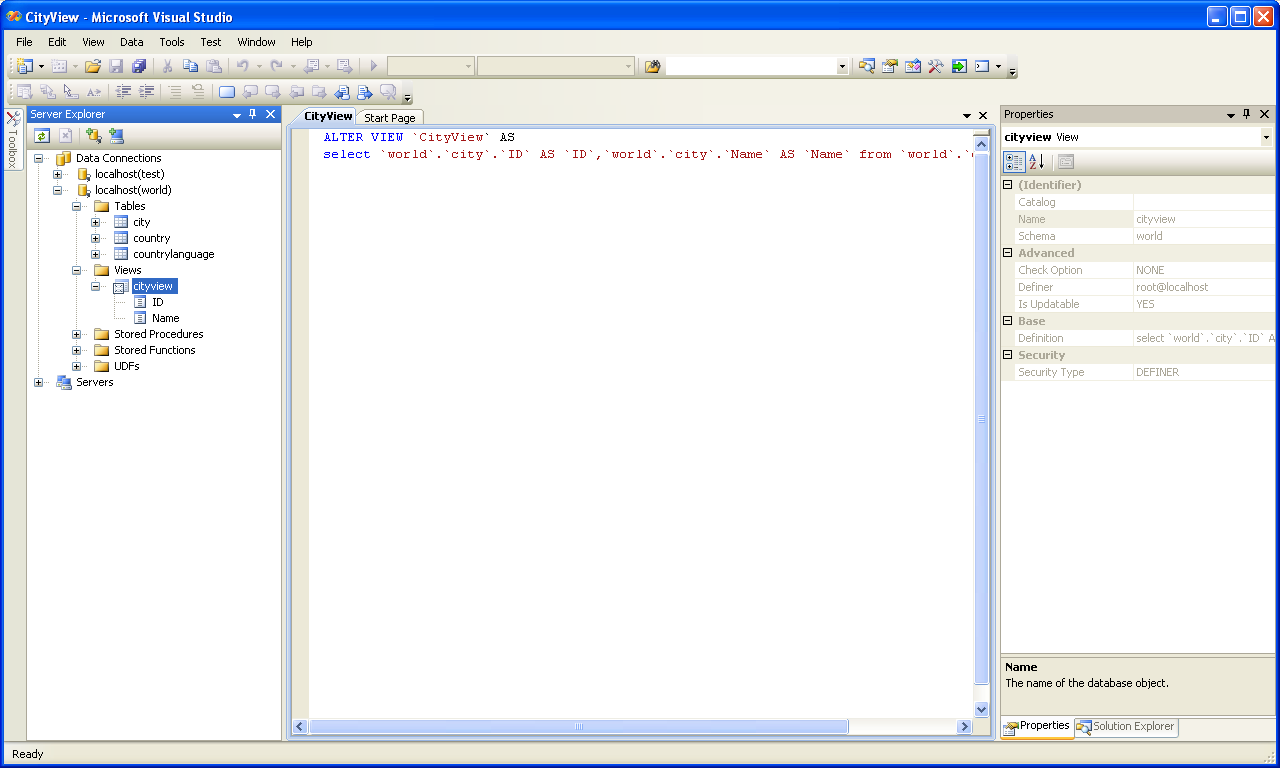
User Comments
Add your own comment.