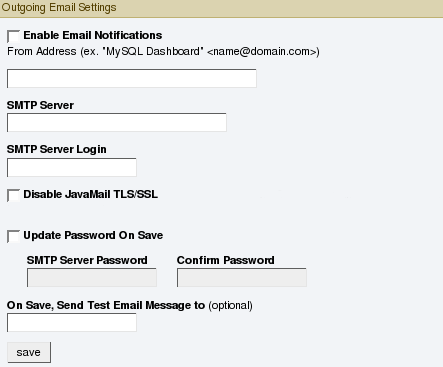Alert notification via email is a key component of the MySQL Enterprise Monitor Advisor solution. For this reason you may want to immediately configure an SMTP account for at least one recipient.
To do this choose the Settings tab and go to
the Global Settings screen by clicking the
appropriate link. Here you can configure the email settings.
These settings apply to the currently logged-in user.
Find the Outgoing Email Settings on the left
of this page.
Ensure that the Enable Email Notifications
checkbox is checked and enter information as appropriate.
The default value for the SMTP port is 25. If
your mail server runs on a different port simply specify it,
separating it from the server name using a colon. For example,
if your mail server runs on port 587 enter
email.myserver.com:587
Note
An email server must be available for sending email alerts.
The SMTP client uses Transport Layer Security (TLS) if the SMTP server supports it.
If your SMTP server incorrectly indicates that it supports TLS, check the Disable JavaMail TLS/SSL check box.
The email settings page is dealt with in more detail in Chapter 5, The Settings Page.