Start the program
Start des Programmes
The program needs to know the name of a print file and the name of the print queue. You can specify both on the command line or in dialog boxes of the program.
winprint [options] [file]
The following options are available:
- -P queue
Choose a print queue.
Specifiy either a queue name as configured in the Windows printer setup or a short alias name as configured in a dk3print.conf file. - -d
Use default printer.
No file and no printer specified on command line
If neither file name nor printer name was specified on the command
line, the program opens the main window.
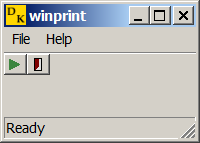
Use the first toolbar button or the
"File→Print" menu item to start printing.
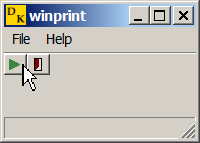
|
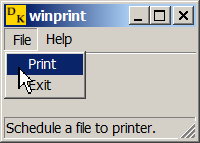
|
File or printer specified on command line
If information was provided on the command line, the print process
is started automatically. If some information is missing, you can
choose file or printer in dialog boxes.
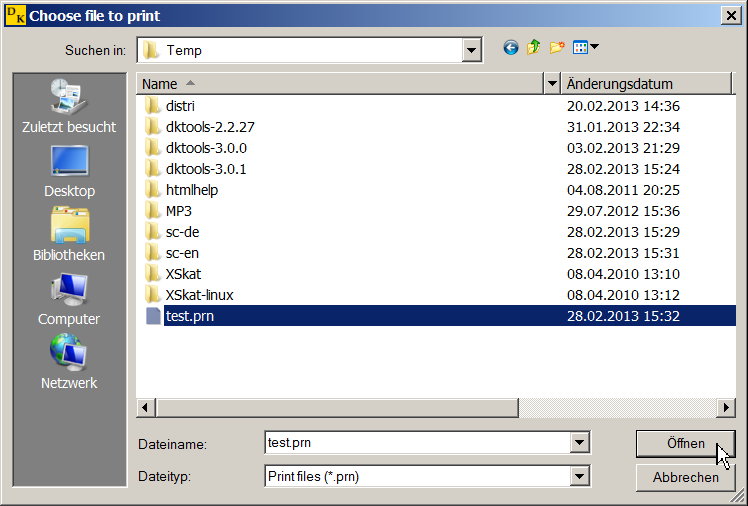
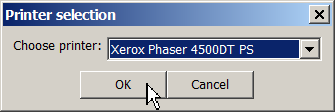
End of print process
After finishing the print process, status information is shown
in the main window.
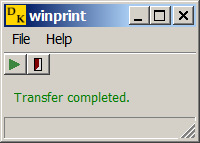
If the print job was started automatically, the main
window closes automatically after a while if the print process was successfull.
Exit program
Use
the second toolbar button or the
"File→Exit" menu item to exit the program.
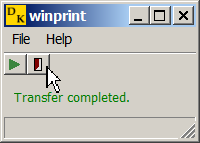
|
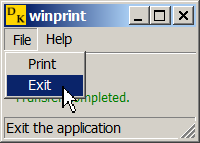
|
Windows explorer
In Windows Explorer there are context menu items "WinPrint - default printer" and "WinPrint - specify printer" available for *.prn and *.ps files.